So, Amazon is now one of the largest companies in the world. Is there a REASON that it designs its alleged “software” to hack its users off?
In this post we will see the Kindle App for Windows. If you have a lot of books – and I do indeed have quite a lot of books in digital form as part of my decluttering project – then you can group them into Collections. Supposedly the books then become easier to find.
Oh ha. Ha. Ha.
One problem is that Amazdumb made a complete dog’s breakfast of this with some collections being available on some devices and not on others, so the collections on your computing device app never matched with, say, your Kindle app, or with the Cloud Reader.
So now, without our consent, they are forcing us all into a cloud based collection system. The only reason that I can’t really object to that is that (a) They already have privacy invading data on the books we read, so Amazon knowing how we group them can’t hurt that much, and (b) If they had a clue they would have done it that way in the first place since different collections on each device are not useful.
Of course, they still can’t get it RIGHT.
First, collections still don’t seem to be available in Kindle Cloud Reader, because, of course they’re not.
Second, take a look at what they look like in the Windows app:
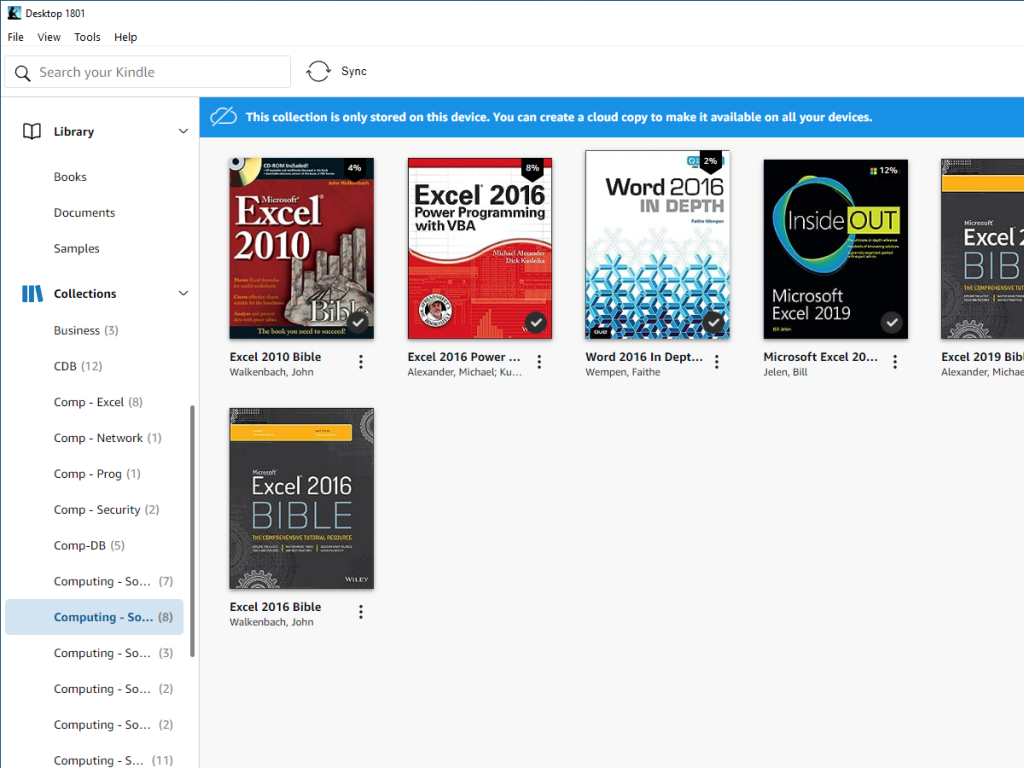
No, you can’t adjust the width of the Collections panel so that you can see the collection’s full name, assuming that you organise it into a hierarchy or use multiple syllables like adults do. Most adults. Some adults. You cannot see the collection name when you hover on it. There is no header or footer bar that shows it. So… all those collections that start with “Computing – Software” followed by the category? Utterly useless.
You can see the name if you go to delete it since it will appear in the confirmation dialog. Yay. What DO you see in the right click menu? This:
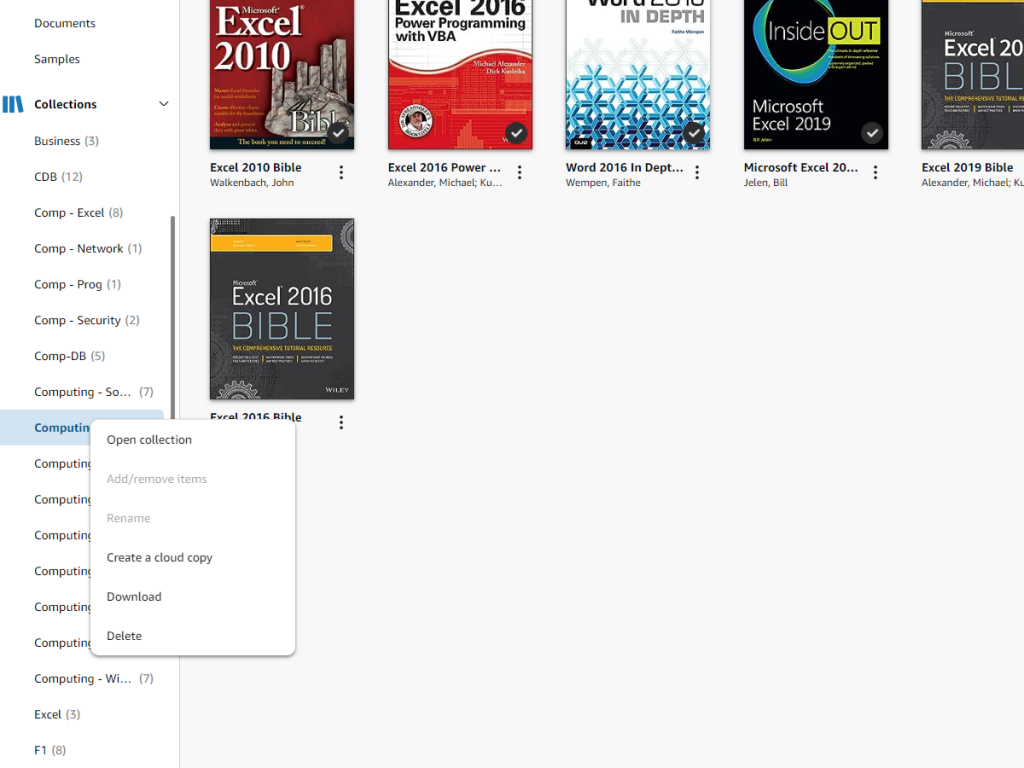
Why can’t you add or remove items? Because this one is a local collection (not that there is a single thing to tell you that from the font, is there?) and…
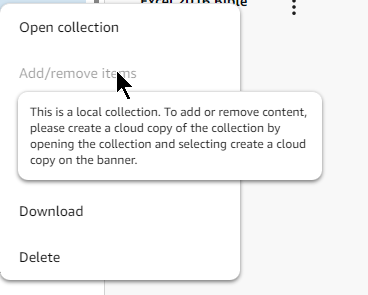
… all you can do is turn the collection into a cloud collection, and add it in there.
So… your existing local collections are useless. You need to convert them into cloud collections, or, if a cloud collection for that group already exists, delete the local one to declutter your list.
You also have to rename all of your collections to the level of a 5 year old so that they are short enough to fit in the app. And you still can’t use collections in the Kindle Cloud Reader.
So tell me Bezos, is THIS what professional software development looks like?
I usually try to end negative posts with a positive proposal to make things better but in this case the answer is so freaking obvious that I can’t be bothered typing it.