As you may know, I am partial to the occasional game on Steam and one in particular. However after Windows Update 1803, I was unable to do anything with that on my notebook. When launching any application from Steam I would get a large white box with audio but no video.
This morning I tried forcing a Windows Update just in case there was something still outstanding. (DirectX, I was thinking about you.)
Important note: Do not use the new, simple and stupid Windows Update Assistant which will simply tell you “Thank you for running the latest version of Windows”. Go instead to the “Advanced Windows Update Options” which actually shows you what, if anything, is outstanding in the way of driver updates and the like. (Oh, and yes, I had already updated the video drivers to the latest version and rebooted.)
There wasn’t anything material outstanding; a couple of minor device drivers and that was it. However in the course of the update Windows Update suggested that I turn a setting on. Specifically, this one:
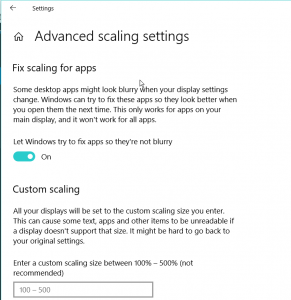
I had no reason to believe that this would do anything and yet, when I turned it on… Steam applications were once again visible.
This will probably be more of an issue for notebooks than desktops, but (here we go, search engine optimization)… if you launch a Steam application and the application launches as a solid white box with audio but no video, this may be a setting to search for.